Hire n8n & Make Experts: Custom No-Code Automation Services


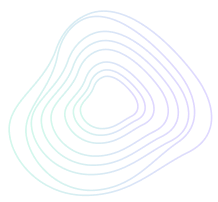

Why Workflow Automation Is the Smartest Business Move in 2026
In a world where time is money, businesses can’t afford to waste hours on repetitive tasks. Whether it’s updating CRMs, copying data between spreadsheets, or sending routine reports — manual processes slow you down.
That’s where workflow automation comes in. Tools like n8n and Make (formerly Integromat) allow you to connect your apps, automate tasks, and save hundreds of hours — all without writing code.
In this post, we’ll explain what these tools are, real use cases, and how to hire the right automation expert to build them for your business.
What Are n8n and Make (Integromat)?
n8n is an open-source workflow automation tool that gives you full control over your data and logic. Unlike Zapier, which has limited customization, n8n lets you build complex automations, host them yourself, and integrate virtually any app or API.
Businesses use n8n to
- Automate lead follow-up processes
- Sync customer data between systems
- Trigger actions from custom webhooks
- Build scalable, secure automations on their own servers
It’s perfect if you need flexibility, data privacy, or want to grow beyond basic “if-this-then-that” workflows.
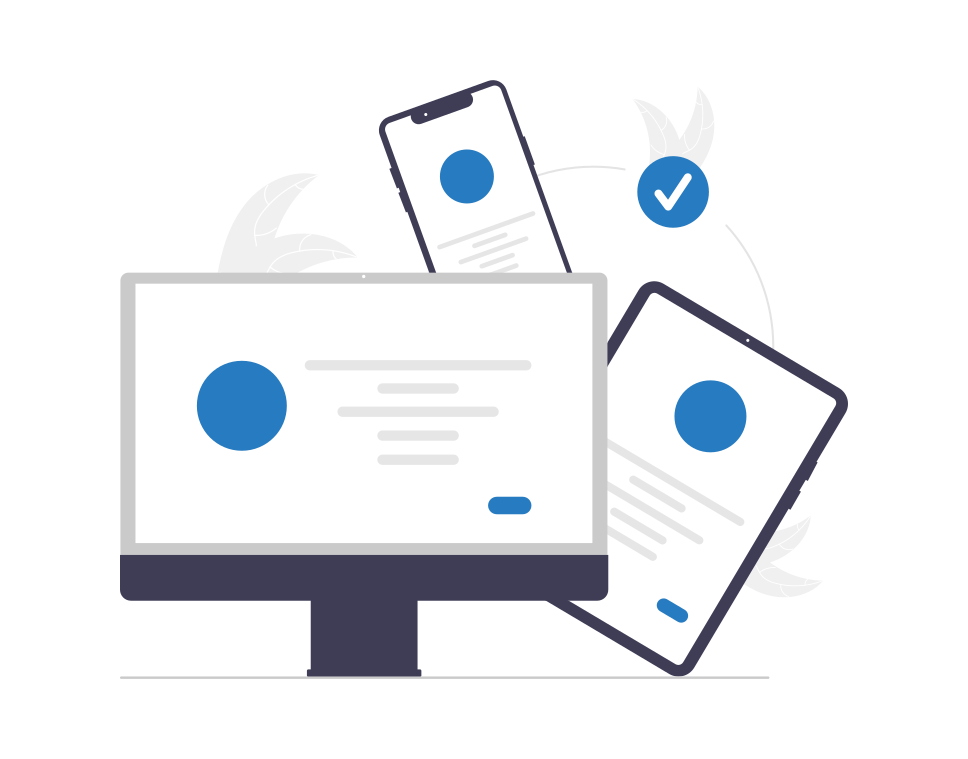
Make (Integromat): The Visual Automation Builder
Make.com (previously Integromat) is another powerful no-code automation platform. It offers a visual drag-and-drop interface where you can connect hundreds of apps — from Airtable to Slack to Google Sheets — to automate business workflows.
Make excels at:
- Multi-step workflows and data transformations
- Real-time triggers and error handling
- Affordable pricing for startups and small businesses
In short:
👉 n8n = more flexibility, developer-friendly
👉 Make = more visual, user-friendly.
Both are excellent tools depending on your needs — and many automation consultants use both.
Real-World Examples of Automation with n8n & Make
Let’s look at how real businesses use automation tools to save time and reduce costs.
Example 1: Automating Lead Capture & CRM Updates
When a new lead fills out a web form, n8n or Make can automatically:
Add the lead to your CRM (e.g., HubSpot, Pipedrive)
Send a Slack notification to your sales team
- Add the contact to an email marketing list
- Update a Google Sheet for reporting
- No more manual data entry or missed follow-ups.
Example 2: Syncing Data Between Apps
Using Make.com, you can connect tools like Airtable, Notion, and Google Drive to keep everything updated in real time. For example:
- Update inventory in Airtable when a new order is placed in Shopify
- Send a weekly report to management automatically
Example 3: Automating Onboarding
You can automate your client onboarding process using n8n:
- Create folders in Google Drive
- Send a welcome email
- Assign tasks in ClickUp or Asana
- Notify your team on Slack
- Automation means your clients get a faster, smoother experience.
Benefits of Automating Your Workflows
⏰ Save Time: Eliminate repetitive manual tasks.
💸 Save Money: Reduce errors and improve operational efficiency.
📈 Scale Easily: As your business grows, automations handle the increased workload.
🤖 Integrate Everything: Connect hundreds of apps and APIs together seamlessly.
🔒 Control Your Data: Especially with n8n, where you can self-host for full data ownership.
Should You Use n8n or Make (Integromat)?
| Criteria | n8n | Make (Integromat) |
|---|---|---|
| Ease of use | Moderate (for tech-savvy users) | Very beginner-friendly |
| Hosting | Self-hosted or cloud | Cloud only |
| Customization | Highly flexible | Less flexible |
| Best for | Developers, privacy-focused teams | Small teams, startups, agencies |
How to Get Started with Automation (Step-by-Step)
Identify Repetitive Tasks: Start with your biggest time-sinks (lead capture, reporting, data entry).
Map Your Workflow: Note each trigger (e.g., form submission) and desired action (e.g., send Slack message).
Choose Your Tool: Decide between n8n, Make, or both.
Build & Test: Create your workflow, run tests, add error handling.
Monitor & Improve: Review performance and optimize regularly.
If this feels overwhelming, don’t worry — hiring a no-code automation expert or n8n developer can save you weeks of trial and error.
Why Hire an Automation Expert?
Hiring an expert gives you:
✅ Proper workflow design (avoiding bottlenecks or infinite loops)
✅ Error handling and data backup strategies
✅ Optimized performance and lower API usage costs
✅ Ongoing support and scaling
Experienced n8n consultants and Make developers know how to build automations that last — so you can focus on your business, not your integrations.
Automation Is the Future — Start Now
Whether you’re a startup or an enterprise, automating your workflows with n8n or Make (Integromat) is one of the fastest ways to scale efficiently.
You don’t need to be a developer — just a clear process and the right partner.
If you’re ready to automate your business, streamline your operations, and save hours every week, we can help.
👉 Book a Free Automation Consultation and Hire our n8n developer
We’ll analyze your workflows, suggest the best automation approach (n8n or Make), and implement it end-to-end.





