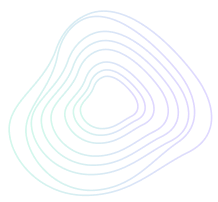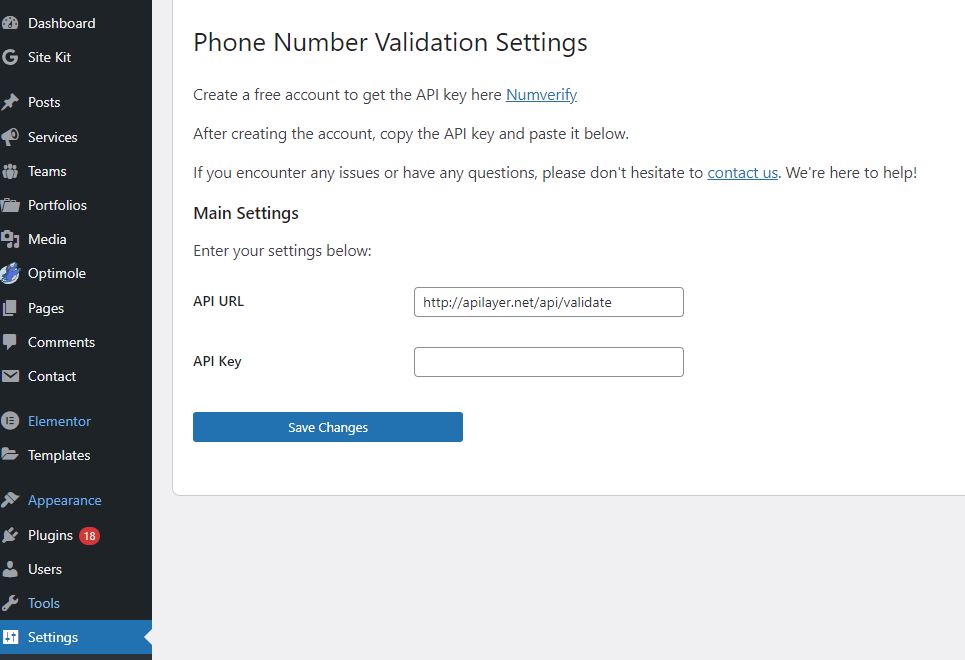
Are you tired of receiving fake phone numbers from your Elementor forms? Do you want to ensure that the phone numbers entered by your users are valid and genuine? You're in the right place! In this blog post, we'll explore how you can validate phone numbers in Elementor forms to eliminate fake submissions and improve the quality of your leads.
Why Validate Phone Numbers?
The solution focused on the following key strategies:
- Improved Lead Quality
- Reduced Spam
- Enhanced User Experience
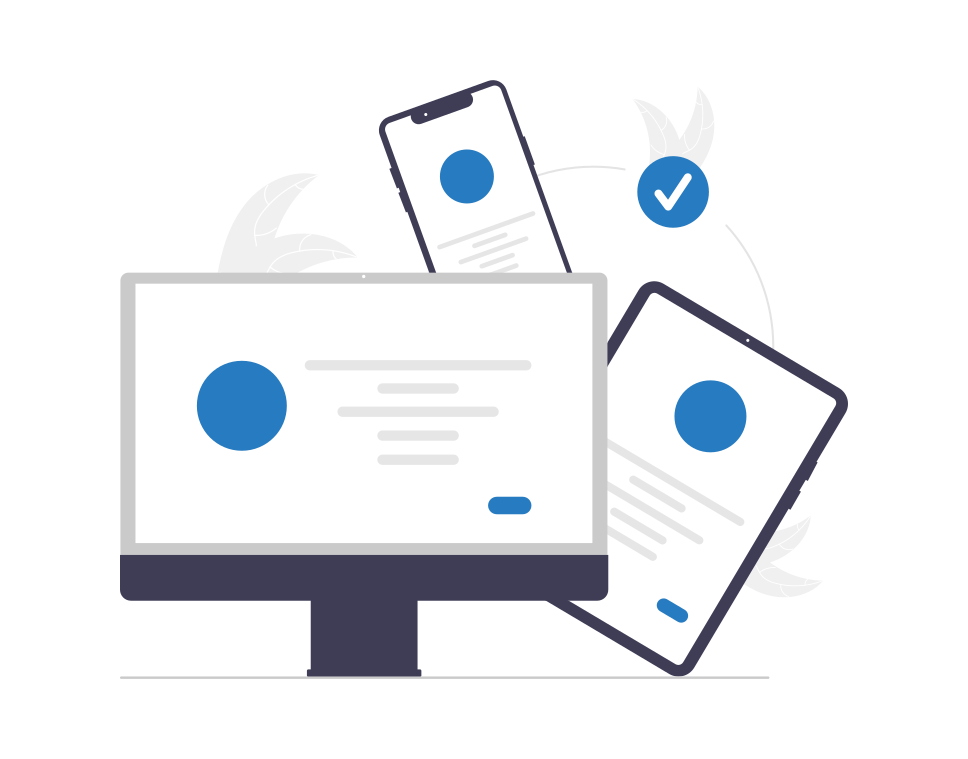
Implementing Phone Number Validation
You can achieve phone number validation in Elementor forms using APIs that provide validation services. Some APIs offer free validation for a limited number of entries, with pro plans available for unlimited validations.
Using Numverify API you can implement the phone validation in your Elementor form.
To make things easier, we've developed a dedicated plugin for Elementor that integrates with popular phone number validation APIs. Our plugin ensures that the phone numbers entered in your forms are valid, allowing you to focus on genuine leads.
Plugin Features
Capture quality leads, maintain a clean user database, and combat fraud by validating phone numbers at the point of entry into your system.
Our phone number validation plugin for Elementor offers:
- Real-Time Validation: Validate phone numbers as they are entered in the form.
- API Integration: Seamlessly integrates with Numverify.
- Easy Setup: Simple to install and configure without any coding required.
Installation & Plugin Setting
- Buy our Phone Number Validation Elementor Form Plugin.
- After buying the plugin create a free account to get the API key here Numverify
- After creating the account, copy the API key and paste it in plugin setting.
- If you encounter any issues or have any questions, please don't hesitate to contact us. We're here to help!
- Get the plugin ZIP file from us.
- Upload and Install:
- Go to your WordPress dashboard.
Navigate to Plugins > Add New.
Click on the Upload Plugin button.
Choose the downloaded ZIP file and click Install Now.
Activate the Plugin: - Once installed, click the Activate button to activate the plugin.
Configure the Plugin: - In the WordPress dashboard, click or hover over Settings.
From the settings menu, click on Phone Number Validation.
Enter your API URL and API key in the provided fields.
Click Save Changes to apply your settings.
Required Plugin
In addition to our plugin, you will need to use a country code plugin to display country code. You can use this free plugin: Country Code Field for Elementor Form.
Get the Plugin Now!
Get our phone number validation plugin for Elementor. We'll handle the installation, setup, and configuration on your website.
If you have any question feel free to Contact Us .
$40.00
- Real Time Validation
- Detect Fake Phone Numbers
- Stop Fake Numbers Submission
- All countries supported
- One-Time Payment